
The CEL-FI WAVE Portal is a web-based platform that provides installers, distributors, network operators, and authorized users the ability to remotely monitor, manage, and control CEL-FI systems. This means you don’t have to be on-site to commission or troubleshoot systems and is, therefore, a huge cost and time-saving benefit of the CEL-FI ecosystem.
Accessible from any web browser on any computer or mobile device around the world.
Establish alert policies for text, email, and dashboard notifications.
CEL-FI QUATRA commissioning, optimization, and software updates
View system status and real-time performance data.
Intuitive user interface to quickly access Cel-Fi systems and make adjustments.
Carrier-grade security to keep your systems and data secure.
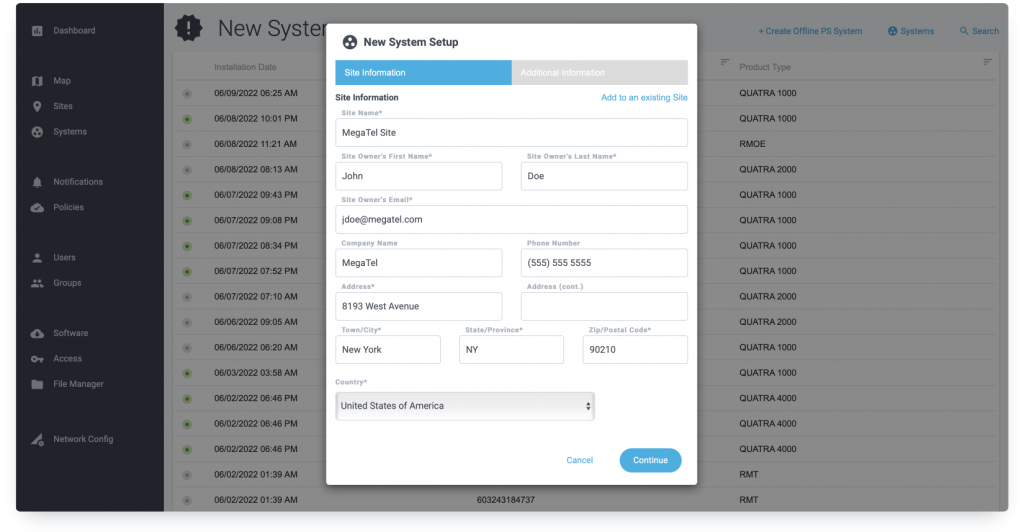
The WAVE Portal streamlines the commissioning process for new CEL-FI QUATRA systems. Once the new system is installed, powered on, and connected to the Internet, the Portal will automatically detect it and will bring the system online and relaying. Locate the QUATRA under ‘New Systems’ and follow the guided steps to commission the system.
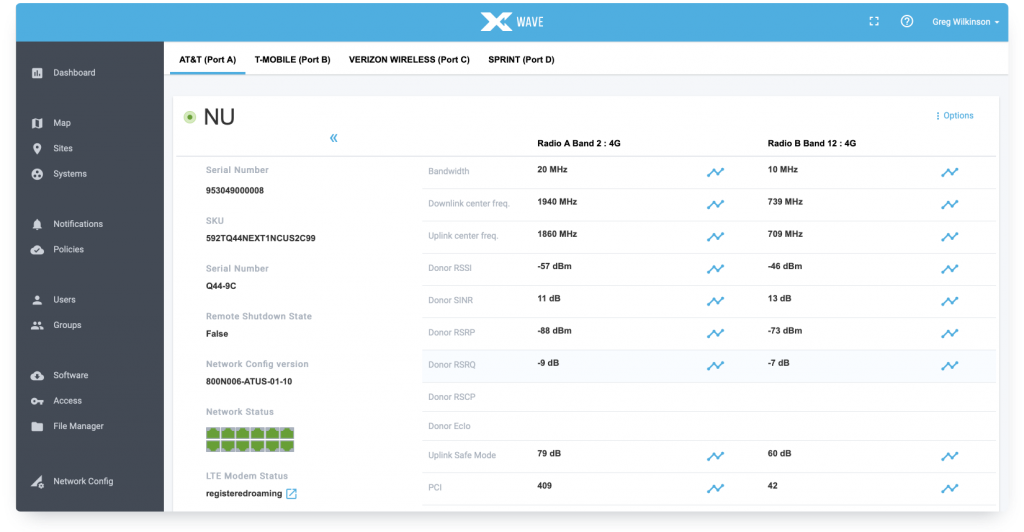
Constantly gathering information on a connected CEL-FI system, the WAVE Portal provides performance data on every system component. If a component is not operating at peak level, the platform provides a warning indicator with a brief explanation on ways to optimize.
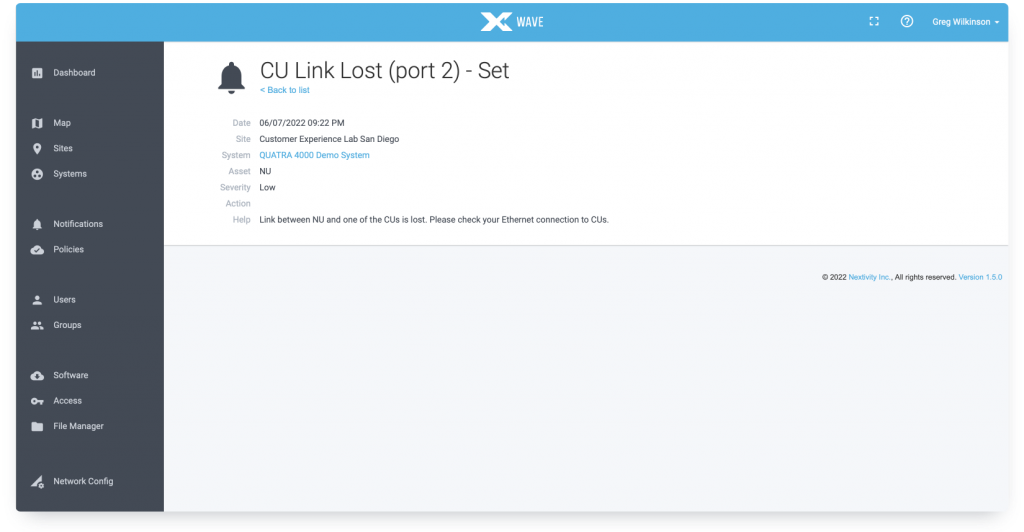
Because the WAVE Portal is actively communicating with networked CEL-FI systems, users can log into the platform and check real-time system status and tech data. In addition to providing detailed system performance reports, the WAVE Portal allows users to customize notification and policy parameters. Users can select from a wide range of notification criteria, who is notified, as well as how they receive those alerts (text, email, or dashboard notifications).
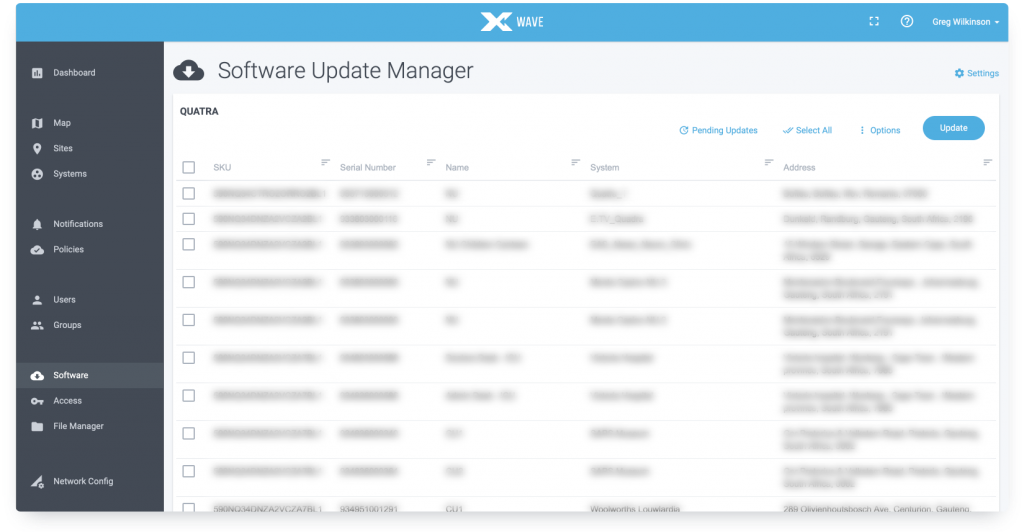
CEL-FI products maintain industry-leading performance and deliver new features (such as the release of 5G) via occasional software updates. When a CEL-FI QUATRA system is connected to the Internet, the WAVE Portal makes it easy to maintain the system and ensure latest software is running for peak performance. Authorized users can select to have syatems update automatically, as needed, or initiate updates manually.
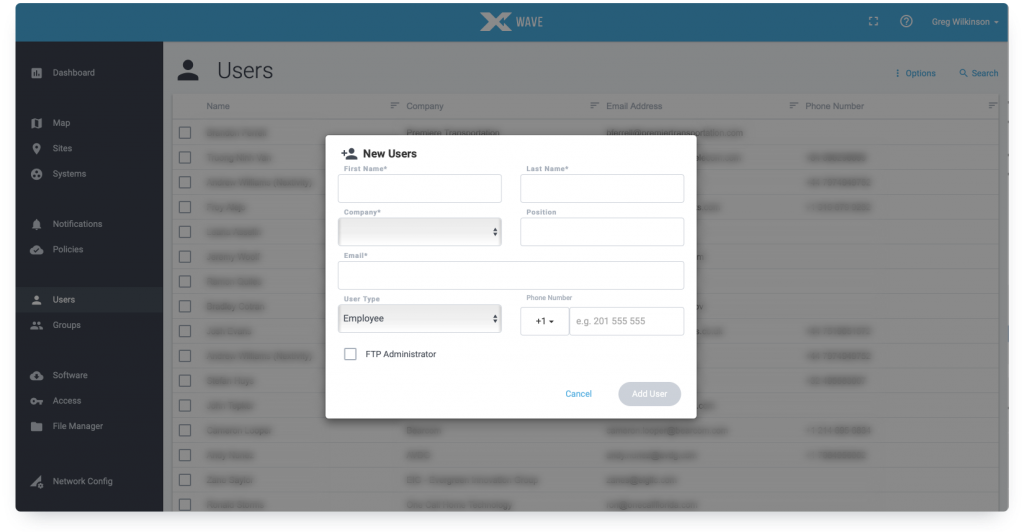
The WAVE Portal offers three selectable and assignable roles — Administrator, User, and Read-Only User — each with differing levels of access and privileges. In addition to managing WAVE Portal policies and notifications for individuals or groups, this can be helpful for installers who need to reassign responsibilities to clients once CEL-FI systems are up and running.

CEL-FI WAVE Portal is certified by Service Organization Control (SOC) 2 for Security and Availability. Learn more.
Keeping people connected through the world’s smartest cell phone signal boosters, public safety communication systems, private networking solutions, and HPUE devices. Powered by proprietary IntelliBoost® technology.
16550 West Bernardo Drive
Building 5, Suite 550
San Diego, CA 92127
+1 (858) 485-9442
[email protected]
©2024 Nextivity, Inc.